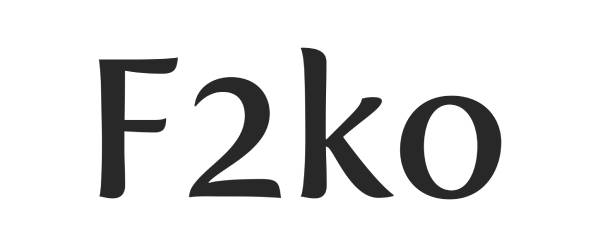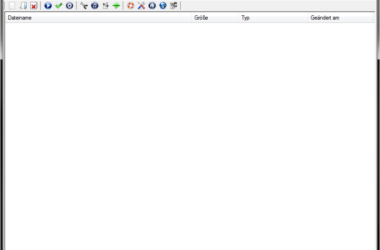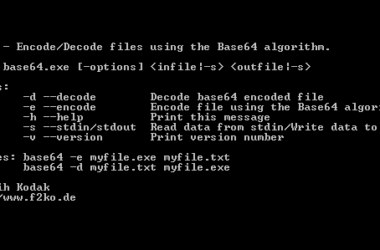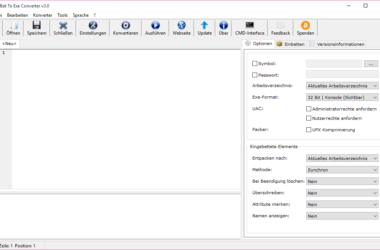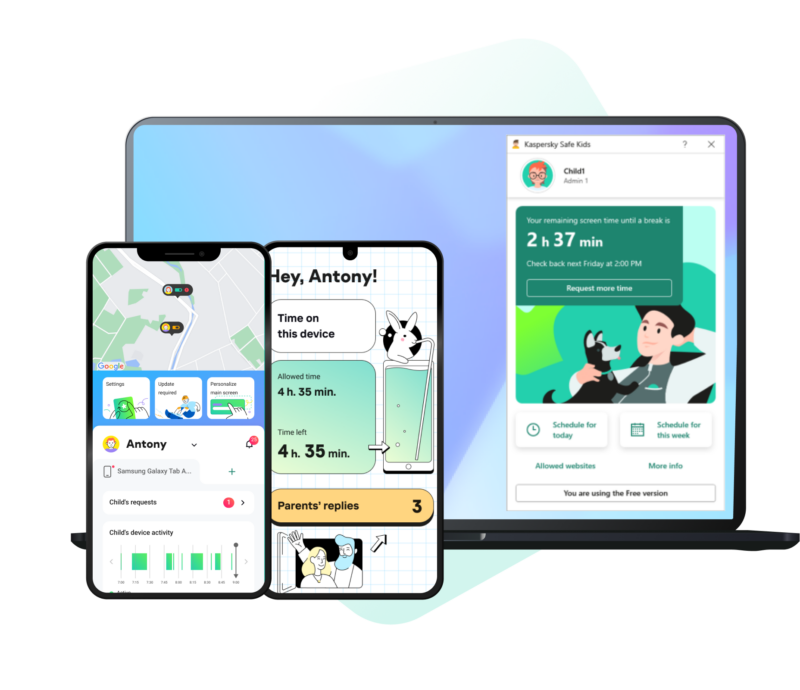In an age where children are increasingly exposed to the digital world, parents are constantly on the lookout for tools to ensure their safety online. Kaspersky Safe Kids is a software solution designed to give parents peace of mind by providing comprehensive parental controls and monitoring capabilities. This review delves into the features, usability, and cost of Kaspersky Safe Kids to help you determine if it’s the right fit for your family’s digital safety needs.
Key Takeaways
- Kaspersky Safe Kids offers robust parental controls and monitoring features to keep children safe online.
- The software provides an easy installation process and is compatible with a variety of devices across different platforms.
- User experience is streamlined with an intuitive interface, allowing for easy customization and real-time alerts.
- Kaspersky Safe Kids comes in both free and premium versions, with subscription plans that cater to different budgets.
- While it has many strengths, users should weigh the pros and cons, including any potential shortfalls, to make an informed decision.
Getting to Know Kaspersky Safe Kids
What’s the Deal with Kaspersky Safe Kids?
So, you’ve heard about Kaspersky Safe Kids and you’re wondering what all the fuss is about, right? Well, let me break it down for you. This nifty piece of software is basically a digital guardian angel for your kids’ online activities. It’s designed to give parents peace of mind by offering a suite of tools to monitor and manage what their little ones are up to on the internet.
- Web Filtering: Keeps the bad stuff out of sight.
- App Management: Know what apps they’re using, and block the iffy ones.
- Location Tracking: A digital leash to keep tabs on their whereabouts.
- Screen Time Management: Because sometimes kids need a nudge to unplug.
It’s not just about keeping them safe from the digital boogeymen; it’s also about teaching them healthy tech habits. And let’s be honest, we could all use a little help with that.
The beauty of Kaspersky Safe Kids is that it’s not just a one-trick pony. It’s got layers, like a tech-savvy onion, ready to tackle a whole bunch of parenting dilemmas. From setting up safe search parameters to getting reports on their social network activities, it’s like having a secret agent who’s always on duty. And the best part? You don’t need to be a tech whiz to get it up and running.
Installation and Setup: A Walkthrough
So, you’ve decided to give Kaspersky Safe Kids a whirl? Good choice! Let me walk you through the setup process, which, honestly, is a breeze. First things first, you’ll need to create a Kaspersky account if you don’t already have one. Once that’s out of the way, it’s time to download the app.
Here’s a quick rundown of the steps:
- Head over to the Kaspersky website or your device’s app store.
- Download the Kaspersky Safe Kids app.
- Install the app on both your device and your child’s device.
- Open the app and log in with your Kaspersky account.
- Follow the on-screen instructions to set up profiles for your kids.
Remember, the key here is to ensure that the app is installed on all devices you want to monitor. This includes smartphones, tablets, and even computers.
Once you’ve got the profiles set up, you’ll be prompted to configure the parental controls. This is where you decide what content to block, which apps to allow, and set up screen time limits. The app will guide you through each step, so don’t sweat it if you’re not tech-savvy. And just like that, you’re all set to keep your kids’ digital adventures safe!
Compatibility: Does It Play Nice with Your Devices?
So, let’s talk about whether Kaspersky Safe Kids will cozy up with the tech in your house. I’ve got a mix of gadgets at home, and I bet you do too, so compatibility is a big deal. Good news is, Kaspersky Safe Kids is pretty much like that friendly neighbor who gets along with everyone. It’s designed to work across a variety of platforms.
Here’s a quick rundown of the devices and operating systems you can expect it to play nice with:
- Windows PCs
- macOS computers
- Android smartphones and tablets
- iOS devices, including iPhones and iPads
Remember, it’s not just about whether it’ll work on your device, but also how well it integrates with the operating system. You want it to be like a seamless part of the family, not that awkward cousin who can’t quite blend in at family gatherings.
And if you’re wondering about specific versions or have a really old device, it’s worth checking out their website for the nitty-gritty details. They keep a pretty up-to-date list of compatible versions, so you won’t be left guessing.
Features That Shine
Parental Controls: The Nitty-Gritty
Let’s dive into the heart of Kaspersky Safe Kids: the parental controls. I’ve got to say, they’ve really thought things through here. You’ve got your basics covered, like filtering out inappropriate content and managing screen time, but there’s more under the hood.
- Content Filtering: Block sites by category or add specific no-go zones.
- App Management: Decide which apps are okay and which are a no-fly zone.
- Screen Time Scheduling: Set up times when your kids can use their devices, and when it’s lights out.
- Social Network Monitoring: Keep an eye on their social media interactions.
The real kicker is the level of detail you can get into. You can tailor the controls to fit your kid’s age and maturity level, which is pretty neat. It’s not just a one-size-fits-all deal.
And when it comes to setting these controls up, it’s a breeze. You can adjust settings right from your phone or computer, and changes sync up almost instantly. It’s like having a remote control for your kid’s digital world, but in a good way, I promise!
Monitoring Magic: Keeping Tabs on the Kiddos
Let’s talk about the digital equivalent of peeking into the kids’ rooms without actually opening the door. Kaspersky Safe Kids offers a suite of monitoring tools that let you keep an eye on your little ones’ online activities. I’ve found it pretty reassuring to have this kind of oversight without feeling like I’m overstepping.
- Web Browsing: See the websites they visit and block the iffy ones.
- Social Media: Get insights into their social habits.
- Location Tracking: Know where they are without calling every five minutes.
- App Usage: Discover which apps they use and for how long.
The real magic for me is the balance between supervision and trust. Kaspersky Safe Kids doesn’t just spy; it educates and informs, which is a win-win in my book.
The monitoring isn’t just a list of ‘don’ts’ either. It’s more about understanding their digital world. By knowing what’s capturing their attention, I can guide them better and even join in on the fun. After all, isn’t that what parenting in the digital age is all about?
Time Management: Because Bedtime Isn’t Just for Toddlers
Let’s face it, we’ve all had those nights where we tell ourselves just one more video before bed, and next thing you know, it’s way past midnight. Kids are no different, and that’s where Kaspersky Safe Kids swoops in to save the day—or night, I should say. With its time management feature, setting up healthy digital boundaries is a breeze.
- Set specific device usage times: You can decide when your kids can use their devices, perfect for enforcing bedtimes or study hours.
- Create custom device schedules: Tailor device access to each day of the week, because let’s be honest, weekends deserve a bit more screen time leniency.
- Instant device pause: For those times when you need immediate family attention, like dinner time, a single tap can pause all connected devices.
Remember, it’s not just about limiting screen time; it’s about creating a balance and ensuring that our kids develop healthy tech habits. After all, we’re raising digital citizens here, and a little structure goes a long way.
Navigating the Interface
User Experience: Is It a Walk in the Park?
Let me tell you, diving into Kaspersky Safe Kids was like stepping into a playground designed for tech-savvy parents. The interface? Clean and intuitive. I didn’t need a map to navigate through the various features, which is a huge plus when you’re trying to set up safeguards on the fly.
- Dashboard: Your command center, easy to read at a glance.
- Settings: A breeze to customize, with clear labels and explanations.
- Reports: Neatly organized, making it simple to review your child’s activities.
The real standout for me was the dashboard. It’s the heart of the operation, and Kaspersky has nailed it with a balance of comprehensive data and simplicity.
But it’s not all sunshine and rainbows. I did stumble a couple of times when setting up specific rules for websites and apps. It took a bit of trial and error, which can be a tad frustrating when you’re short on time. However, once I got the hang of it, it was smooth sailing.
Customization: Tailoring the Tool to Your Family
When I first dived into Kaspersky Safe Kids, I was pretty stoked to see how much I could tweak the settings to fit what my family needs. It’s like having a digital parenting toolkit that adapts to your unique style.
For starters, you can set different profiles for each of your kids. This means that the 7-year-old won’t have the same access as the teenager – and thank goodness for that, right? Here’s a quick rundown of what you can customize:
- Profiles: Set up individual profiles for each child.
- Content Filters: Choose what websites and apps are okay.
- Screen Time: Set limits for each day of the week.
- Location Tracking: Decide if you want to keep an eye on their whereabouts.
The real gem here is the flexibility. Whether you’ve got a curious toddler or a privacy-craving teen, you can adjust the settings so that everyone feels comfortable – and safe.
And it’s not just about setting boundaries. You can also encourage good habits by rewarding extra screen time for chores done or goals met. It’s a win-win: they get a little more of their favorite game, and you get a clean living room. The point is, Kaspersky Safe Kids gives you the reins to steer your family’s digital journey in a way that feels right for you.
Alerts and Notifications: Staying in the Loop
Let’s talk about staying in the know, shall we? Kaspersky Safe Kids doesn’t just sit quietly in the background; it keeps you looped in with alerts and notifications that pop up in real-time. And trust me, when you’re juggling a million things, this feature is a godsend.
- Real-time alerts notify you the moment something’s up. Whether it’s a dodgy website visit or a new app download, you’re the first to know.
- Customizable notifications let you decide what’s important. You can tweak the settings to get alerts for specific activities or turn off the less critical ones.
- Detailed reports come in handy for those weekly family meetings. You can see what’s been happening and have those important chats with the kids.
Keeping tabs on your kids’ online activities can be overwhelming, but with the right alerts and notifications, it’s like having a personal assistant for your digital parenting.
The beauty of this system is that it’s not just about policing your kids. It’s about opening up lines of communication. When you get an alert, it’s an opportunity to talk, to understand, and to guide. And isn’t that what parenting in the digital age is all about?
The Price Tag: Is It Worth the Investment?
Free vs. Premium: Making the Choice
So, you’re at that crossroads – to go free or to shell out a few bucks for the premium version of Kaspersky Safe Kids? I’ve been there, and let me tell you, it’s worth weighing your options. The free version isn’t just a teaser; it’s pretty robust on its own. You get the basic monitoring tools, some web filters, and a taste of the time management features.
But, if you’re like me and want the whole shebang, the premium version is where it’s at. You’ll unlock the full suite of parental controls, detailed reports, and even location tracking (peace of mind, anyone?). Here’s a quick rundown of what you’re getting with each:
- Free Version: Basic monitoring, web filters, time management
- Premium Version: All free features plus detailed reports, location tracking, social network monitoring
Remember, the free version can be a great starting point, especially if you’re new to this whole digital parenting gig. It gives you a chance to test the waters before diving in wallet-first.
Subscription Plans: Breaking Down the Costs
Alright, let’s talk turkey. Kaspersky Safe Kids offers a couple of subscription plans, and I’m here to break them down for you. First off, you’ve got the monthly plan. It’s like dipping your toes in the water before you dive in. Then there’s the annual plan, which is like jumping in with both feet – it’s a bigger commitment, but you save some bucks in the long run.
Here’s a quick rundown of the costs:
| Plan Type | Monthly Cost | Annual Cost | Savings (Annual vs. Monthly) |
|---|---|---|---|
| Monthly | $4.99 | – | – |
| Annual | – | $49.99 | About 16% |
Remember, these prices are just a snapshot. They might change with promotions or updates, so always check the latest before you pull out your wallet.
Now, I know what you’re thinking. ‘Is the annual plan worth it?’ Well, if you’re planning to stick around for the long haul, absolutely. You’re getting a decent discount, and you don’t have to worry about monthly renewals. But hey, if you’re still on the fence, the monthly option is there for you to test the waters without much risk.
Value for Money: Balancing Features and Finances
When it comes to shelling out cash for a parental control app, I’m all about getting the biggest bang for my buck. Kaspersky Safe Kids offers a pretty sweet deal with its free version, but the premium features are tempting. I’ve got to weigh the pros and cons here, and it’s not just about the number of features, but how well they work for my family.
Here’s a quick breakdown of what you get with the free versus premium plans:
| Feature | Free | Premium |
|---|---|---|
| Content Filter | Yes | Yes |
| Screen Time Management | No | Yes |
| Location Tracking | No | Yes |
| Social Network Monitoring | No | Yes |
Remember, it’s not just about the quantity of features, but the quality of life they bring to your parenting routine. If the premium features are going to make your life significantly easier, they might just be worth the investment.
Ultimately, it’s a personal decision. I think about what my kids need, what I need to feel secure, and how much I’m willing to pay for peace of mind. It’s a balancing act, but one that’s crucial for making sure I’m not overspending on features we might never use.
Real Talk: Pros and Cons
The Good Stuff: What Parents Love
I’ve gotta say, I’m pretty impressed with Kaspersky Safe Kids. It’s like they’ve thought of everything to keep the little ones safe online. Here’s what’s been a hit with me and other parents:
- Comprehensive filtering: The web filters are top-notch, keeping the kiddos away from the sketchy parts of the internet without being too overbearing.
- Location tracking: Peace of mind? Check. Knowing where the kids are with the app’s location tracking is a game-changer.
- Screen time management: Setting limits on screen time has never been easier, and it’s helped us create a healthier digital diet at home.
The real kicker for me is the balance Kaspersky strikes between control and autonomy. It’s not just about clamping down; it’s about guiding the kids as they learn to navigate the digital world.
And let’s not forget the reports. They’re detailed but easy to digest, so I can stay on top of what my kids are up to without feeling like I’m spying on them. It’s the kind of tool that makes you feel like you’re doing parenting right in the 21st century.
The Not-So-Great: Where It Falls Short
Let’s be real, no software is perfect, and Kaspersky Safe Kids is no exception. I’ve noticed a few hiccups that might make you raise an eyebrow. For starters, the web filtering isn’t foolproof. I’ve seen a couple of iffy sites slip through the cracks, which isn’t ideal when you’re trying to shield the little ones from the dark corners of the internet.
- Web Filtering: Misses some sites
- App Management: Can be clunky
- Customer Support: Sometimes slow to respond
Another thing that’s a bit of a bummer is the app management. It can feel clunky at times, and I’ve had moments where I felt like I needed a degree in rocket science to figure it out. And if you’re hoping for lightning-fast customer support, you might need to brace yourself for a bit of a wait.
While these issues aren’t deal-breakers, they’re definitely something to consider if you’re looking for a seamless experience. It’s like expecting a perfect family road trip; there’s always going to be at least one bathroom emergency or a spilled milkshake in the backseat.
The Verdict: Making the Final Call
So, here’s the deal. After diving deep into Kaspersky Safe Kids, I’ve got to say, it’s a bit of a mixed bag. On one hand, the features are solid, and the peace of mind? Priceless. But on the flip side, it’s not without its quirks.
- Pros:
- Robust parental controls
- Detailed monitoring options
- Flexible time management tools
- Cons:
- Some compatibility hiccups
- Interface can be a tad clunky
- Alert system may overwhelm the uninitiated
At the end of the day, it’s about what works for you and your family. Kaspersky Safe Kids is a strong contender in the parental control software arena, but it’s not the only player. Weigh the pros and cons, consider your budget, and most importantly, think about your kids’ needs. That’s your compass for the right decision.
Conclusion
Alright folks, that’s a wrap on our deep dive into Kaspersky Safe Kids. We’ve poked around its features, tested its limits, and given you the lowdown on how it stacks up in the digital playground. Whether you’re looking to keep your kiddos away from the sketchy corners of the internet or just wanting to manage their screen time without being the bad cop, this tool’s got your back.
It’s not perfect—no solution is—but it’s got enough bells and whistles to make it a strong contender in the parental control league. So, if you’re on the fence about it, why not give it a whirl? Your peace of mind might just thank you for it.